Install Termux:API In Termux in 2023 🔥
Ashutosh Raghav January 19, 2023
Hey Guys, It's me Ashutosh raghav 🙋🏻♂️, Termux is a terminal emulator and there are a lot of things we can do on it, but those things are just enclosed in an environment, and you can't access your phone's other features and peripheral. To solve this issue, we have Termux:api. This simple 2MB application can expose everything your phone has to offer like camera, microphone, clipboard, battery etc to your termux terminal, and you can use commands to control everything. In simple words, Termux:API is a gateway for you to convert your simple termux into a terminal beast 🔥.
What is Termux-API?
Termux:API is an add-on to termux, that exposes the entire functionality of your Android phone into your termux terminal. If you observed, while using termux application We can only access the file manager of our phone inside termux and while working On any tool we never use any peripheral that we have in our phone except our internal memory. But termux is a powerful tool and if we can access everything in our phone like our camera using our command line interface than we can do so much more and solve a lot of problems.
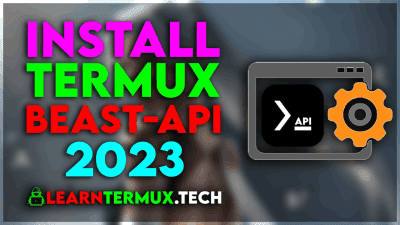
After installing the Termux:api on our phone, we can create so many tools to enhance the experience and unlock all the features of the termux. The use of TermuxAPI are endless and it totally depends upon you how much you can wo with these new commands. I have created a termux-call-looper that will call my friend and cut the call in 3 seconds then call again. Next I am gonna use termux:API to access my phones camera and click pictures every few seconds and use my phone as a spycam (Stay ethical brothers).
Install Termux:API In Termux 2023:
To install termux API you have to follow few simple steps make sure to follow them carefully.
Step 1 : Download Updated TermuxAPK
If you have downloaded termux from playstore then you have to uninstall it and install the f-droid version and to do that just follow this link [ Download Latest Termux app 2023 ]. if you have latest termux installed then you can skip this step.
Step 2 : Download termux:API APK
Just copy the entire code directly and paste it inside your termux. it will open the termux-api website for you in chrome. Download the apk file and install it in your phone and then go back to termux. ( Read the instructions on the termux )
echo -e "\e[031m" "HEY, MAKE SURE TO INSTALL THE TERMUX API APP THEN COME BACK AGAIN IN TERMUX" && sleep 2 && xdg-open "https://f-droid.org/repo/com.termux.api_51.apk"&& echo -e '\e[032m' 'HAVE YOU INSATLLED TERMUX API APK? IF YESS THEN PRESS ENTER, IF NO THEN RE-RUN THE SCRIP AND THIS TIME INSTALL THE APK IN YOU PHONE' && read r && pkg install "termux-api" && exit
After pressing Enter you will be redirected to your chrome or default browser, Just click on Download anyway button.
Now Open the file and install it, it is termux-api apk file.
After the installation is done, just click on done and go back to termux and press enter and everything will be done in few seconds.
Step 3 : Give permissions to the termux API app
Since we all have different phones we have to go manually and allow the access to termux:API to use our phones resources so that we can use them inside the termux app. For that we have to our Settings > apps> and Search for Termux:API after finding the application Select the app and allow all the permissions there is, including the modify system settings and everything, make sure every permission is on because you are the one who will access these persmissons inside your termux and it is completely safe.
Please make sure to enable all the permissions including, Modify system settings.
Also allow any other permissions that you see in the about of termux:api.
How to Use Termux-API?
So to run and test termux:API you have type any termux API based commands to test if everything is properly working or not just type below command.
termux-battery-status
After Entering this command you will see some information about your phones battery including how much charging is left in your phone. If you want to learn how to [ Click Images Using Termux Command with the help of termux-api ] then read this post. Also here is the list of termux-api commands that you can use play around more with termux-api. [ Termux-api command ]
Conclution:
This was a simple post about how to install Termux:API in your phone since most of the people were having diffictly while installing. I made a long command that will install and update the API packages in termux so you don't have to do a lot of work. Termux-api is a part of termux that most of people ignore but they don't know how much they are missing out on good stuff. if you know basic bash then it's recommended for you to make some sort of tool with termux-api so the community ke benefit from it. I am sure you liked this post so make sure you should check out my other posts on [ Termux-API ]. If you have any questions or suggestions, drop them in comments, I am gonna post a lot on termux-api so make sure you keep checking my new post, thanks for reading and as always Stay Ethical.👾
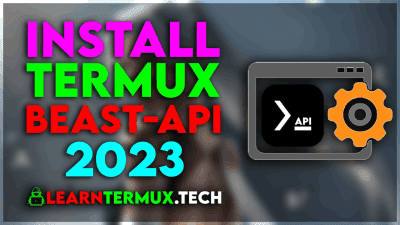

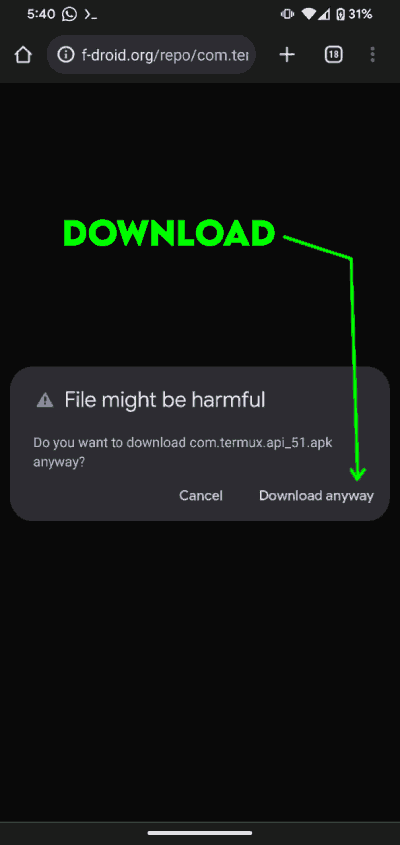




Comments
Post a Comment